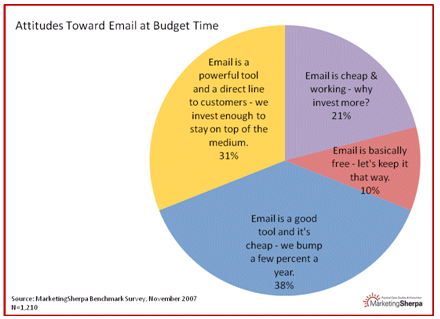Lately I’ve been getting a lot of HTML-only emails. My settings, like those of most people, have images turned off.
In fact, here’s a quote from a Marketing Sherpa study:
MarketingSherpa data indicates that 59% of consumers and 90% of business email users view some or all of their email with images turned off. This includes people who may view email in their preview panels with images turned off (remember, this is the default for many email clients including Gmail and some versions of Outlook). It also includes people who view their email on a mobile device, such as a BlackBerry.
(This matches past posts here and here about the need to consider viewing email on PDAs.)
With many in planning mode for their Q4 holiday email campaigns, I wanted to show the good, the bad and the ugly of email design. It may have been chic at one time to put form ahead of function, but nowadays, good marketers know that improper planning and design can be costly. Style no longer trumps substance, but they still should complement each other.
Here’s the ugly message that I receive from Fifth Group Restaurants on a weekly basis. (Click the links to view the examples.) With images turn off and images turned on. If I didn’t display the images, I’d have NO idea what their message was trying to convey. (You only get so much from a subject line.)
Here’s a bad example. Images off (as it first appeared in my inbox) and after I turned the images on. There’s some information in the alt-tags, but darned if I get anything meaningful from it. Shame on them for putting the text into image format.
The winner (in my inbox) comes from Upromise. Even with the images turned off, I get the gist of their message. Turning them on complements the text. They still have a top navbar either way.
Here’s a quick and dirty list of things to think about and best practices (it’s by no means complete):
- KISS – Keep it simple, stupid. Don’t pack too many bells and whistles into an HTML email
- Use alt tags and support text around images. If a reader’s setting have turned off images, they’ll still get the essence of your message
- If manually coding your message, lay it out with tables
- If you’re not going the Design DIY route, use an email service provider with existing templates
- Test, test, test
And here’s a list from Feb. 2007 that lists the default setting for images for most of the major email clients.